You can use webhooks to tell if your client has scanned the Stannp generated QR code directly on your CRM
We have a wide range of information about webhooks in our API documentation see this here!
There's a lot more details about our webhook security, payload details and the full list of all possible events here so I would recommend checking it out.
Webhooks can be created and managed on the webhooks page which can be found in your Stannp account settings. On first creation of a webhook we will send a test request to the URL you provide to look for a http 200 status. If this is not received your webhook will not be created.
If you use the webhook to subscribe to the "Recipient Event" event, you can tell if one of your clients has scanned the Stannp generated QR code that you've added to your postcard or letter. You will be informed of the Mailpiece ID which can be pinpointed to one specific mailing address.
Not only can you tell when the client has scanned your QR codes you can track each and every mail piece sent. Using the "Mail piece Status" event you can receive an update when your campaign has been delivered! You also get notifications if it gets cancelled or returned.
We like to keep you informed at every step of the way. Therefore, we also will be able to tell you when the mail piece is being produced, dispatched and is at the local delivery office. For more in dept details about the status codes click here!
On our webhook interactive page you can even emulate your own webhooks to test everything is working smoothly. Click here, or go to settings and click webhooks.
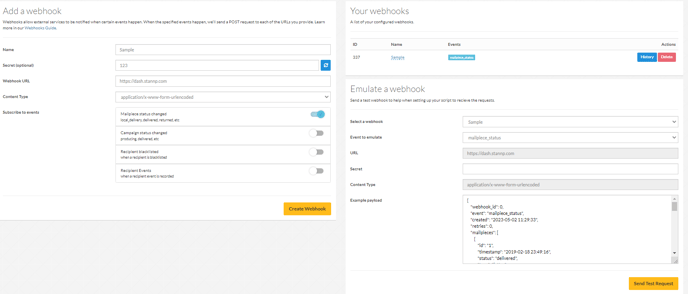
From here you can select the event you wish to test. See your active webhooks and emulate tests.
