The best way to change your standard window to a large window.
API stands for application programming interface. Our API documentation contains several different endpoints that allow you to interact with Stannp without accessing our platform. For example, whilst using your own CRM. We primarily use GET and POST endpoints. A GET endpoint usually will allow you to "get" information from Stannp like the status of one of your recipients. A POST endpoint will typically allow you to send us information. All of our endpoints that let you send postcards or letters are POST endpoints.
All endpoints will require your API key. This can be found in your API settings.
Specific details about sending a letter which I will be discussing below can be found on this page. Before we are able to send a large window we will need to cover how to send a normal letter through our API.
Send a single letter
POST : https://us.stannp.com/api/v1/letters/create
This endpoint is the primary way to send letters through the API. You can find all the parameters below.
Either send a letter by using the template parameter and selecting one of your already designed letter templates or, use the file parameter and supply us with a binary, URL or base64 encoded string. It's important to note that if you're supplying us with a URL the file needs to be presented as either a PDF or DOC file.
When sending a letter via a template make sure that your template is formatted as a XL window. If this is not the case then it is likely that the positioning of the elements of your design will be in a slightly different place.
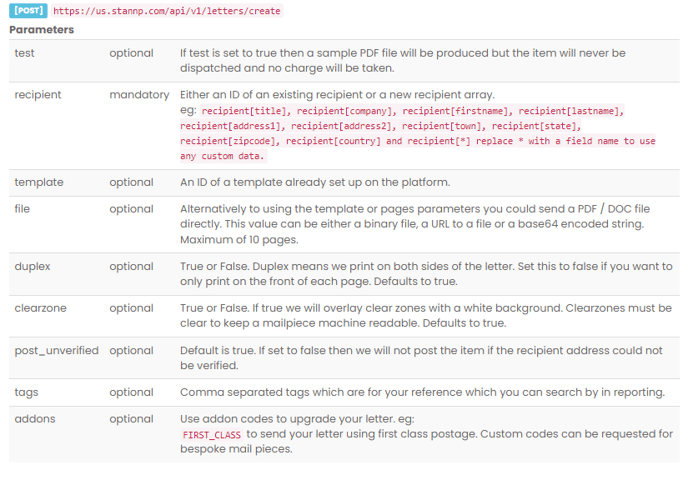
Upgrading to an XL-Window
To ensure that your letter is sent as an XL-Window, the best practice is to include the "size" parameter in the body of your send request. This parameter should be set to "US-LETTER-XL-WINDOW" as its value. By doing so, you will be able to send a letter with a larger than standard sized window to your clients.
Sending a letter with an XL-Window offers several advantages to enhance your mailing. It allows you to design a letter that includes logos, return addresses, extra information, or marketing highlights. These elements can be viewed by your recipients without the need to open the envelope. This upgrade not only adds visual appeal to your correspondence but also provides a convenient way for your clients to access important information or promotional material.
By utilizing the XL-Window feature, you can create more impactful and engaging letters that grab the attention of your recipients from the moment they receive them. This can help increase the effectiveness of your communication and reinforce your brand image. So, take advantage of the "size" parameter and unlock the potential of sending letters with XL-Windows through our API.
