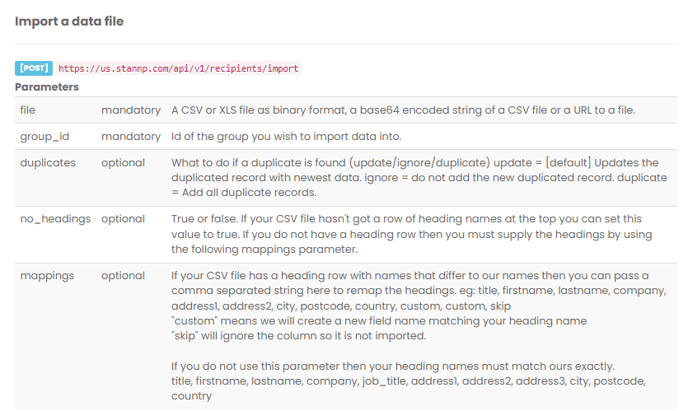Add to pre-existing groups or import whole groups through the API
API stands for application programming interface. Our API documentation contains several different endpoints that allow you to interact with Stannp without accessing our platform. For example, whilst using your own CRM. We primarily use GET and POST endpoints. A GET endpoint usually will allow you to "get" information from Stannp like the status of one of your recipients. A POST endpoint will typically allow you to send us information. All of our endpoints that let you send postcards or letters are POST endpoints.
All endpoints will require your API key. This can be found in your API settings.
In this article we will be going over the several ways you can add data to your mailing list primarily using POST commands.
Create a new recipient
POST : https://us.stannp.com/api/v1/recipient/new
This endpoint allows you to create a recipient so you can add it to a mailing list.
It requires several parameters in the body of the request in order to be a valid request. All of the parameters are show below. None of the parameters are mandatory however, if correct address information is not supplied the recipient will be invalid.
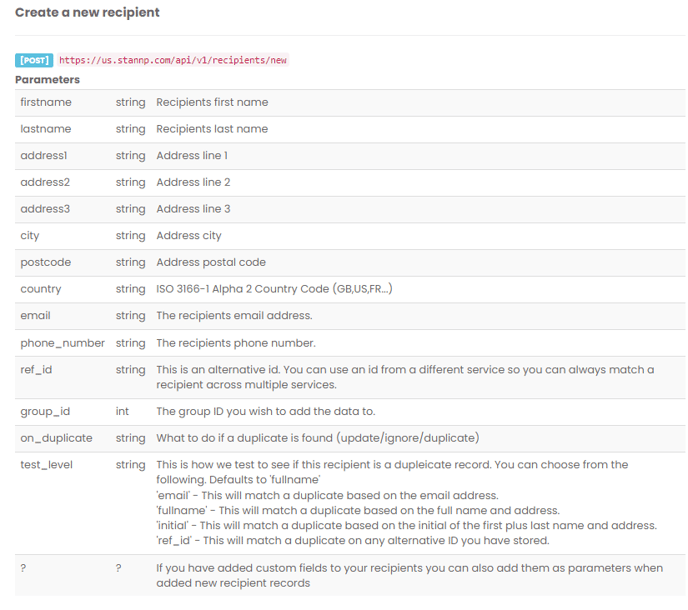
Importing a mailing list to us using the API
POST : https://us.stannp.com/api/v1/recipient/import
This endpoint allows you to import a whole mailing list and add it to a specific group that has already been created. We require the group that you wish to add the file to and the file itself. The file can be a CSV or XLS file supplied as binary, base64 or URL.
You can let us know whether there are no headings or if your headings do not match our own standard headings.. Additionally, you can let us know what you would like us to do with duplicates.