Trigger campaigns allow you to keep sending to select designs over time
If you would like to regularly supply us with recipient data, "trigger campaigns" are the feature you need to know about!
Start by creating the mailing list on our platform that you would like to be attached to this trigger campaign. Whenever a recipient is uploaded to this list, it'll get sent. But first lets create the group. Ether upload a whole mailing list or create a new empty group.
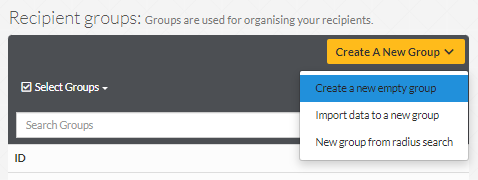 If you upload a new empty group, you will have to add a single recipient as a placeholder. We recommend using your own or your account manager's details for this.
If you upload a new empty group, you will have to add a single recipient as a placeholder. We recommend using your own or your account manager's details for this.
Once the mailing list is sorted you'll have to create a new campaign. Do this like you would normally do via the bulk campaigns page.
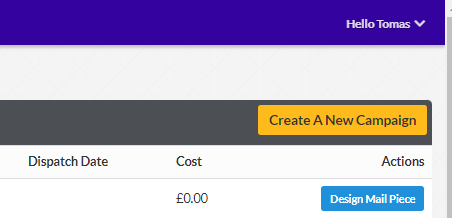 Setup your design using a predesigned template or create the design from scratch using our free design tool.
Setup your design using a predesigned template or create the design from scratch using our free design tool.
Once you're happy with the design save it and move on to the data stage.
This is where things will differ from the regular campaign process. Select the data group to get to this screen. There will be an option to "Select a trigger date". Select the option to have "when recipients joins the group" it'll be sent.
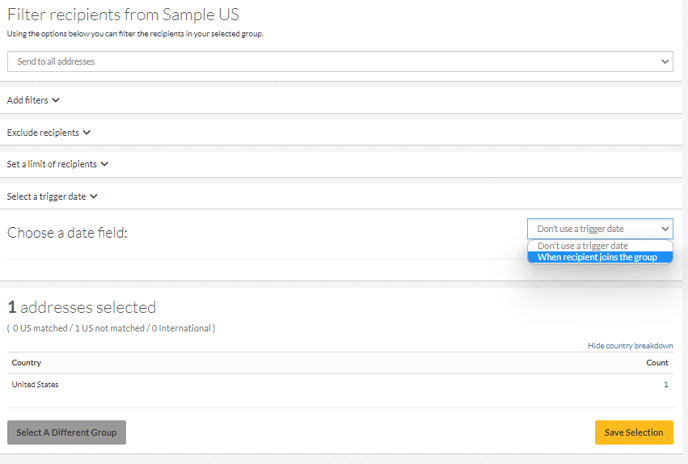
Once this has been selected you'll a few more options that you can adjust. If you wish to offset the date the mail will be sent you can change that here. For example, if you want to have your mail sent 10 days after your data upload set the data offset to 10.
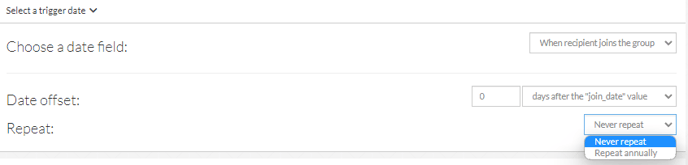
Additionally, you can change this to repeat annually if you wish.
Once you have adjusted all settings required, press next and review your design. After the design has been approved all you need to do is activate the campaign! Activate then upload your recipients.
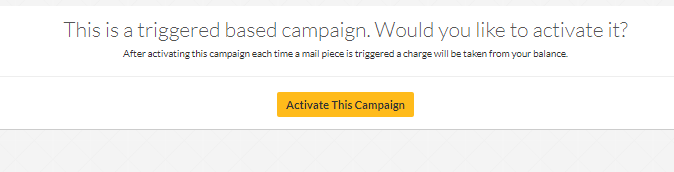
You will be charged at your standard rate at 07:30am time zone UTC for all of the trigger campaign mail you wish to send that day. Please ensure your balance is at a satisfactory level. If it is not the campaign will be "paused" and the mail that day will not be sent.
