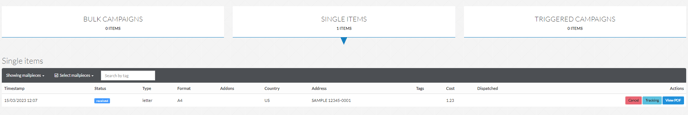Noticed an error in your campaign after it's scheduled? Contact your account manager.
So you've scheduled a campaign for tomorrow but have noticed an error with the design, data or QR code. It is always best to contact your account manager to see whether there is still a window for cancellation.
If it is the date that you scheduled the campaign there is only a small chance that your campaign can be cancelled as the operative team may have started processing your mail already.
Don't know who your account manager is? You can find out by going to the support tab then clicking on contact information.
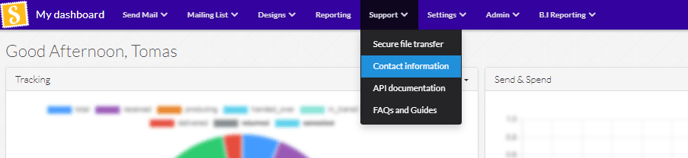
From here you can see their name, email and mobile number. You can also submit a ticket directly on that page if needed.
If the mail was sent through the API you are able to cancel your own mailings before they are processed by our operative team. On your reporting tab you are able to see the "single items" sent via the API by selecting the Single items button.
If it has not been processed you will still have the option to cancel the mailing. This will refund the balance back to your account.