Do you have a phone number that you'd like to add to every one of your campaigns? Use the content feature!
So your tired of having to add your phone number to each of your designs or perhaps your name and accreditation at the end of your letter. You can use our content feature to add that data in for you.
Content is constant variable that you can reuse between all of your campaigns. You can find the tab by going to Designs then clicking on Content.
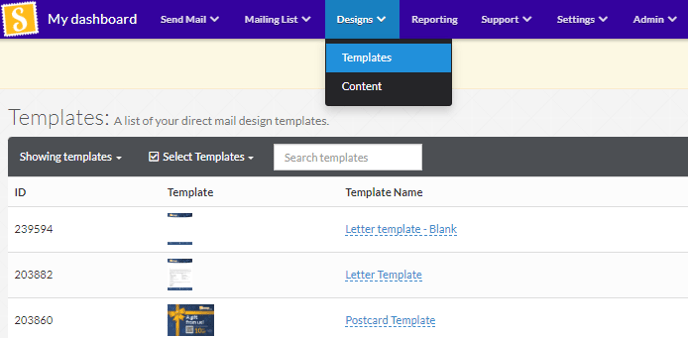
From here you will see all of the content items that you've created previously. Click the create content button to the right to get down to business.
From here you'll be able to name your content (this is very useful for organisational purposes and will also be used to reference it in future mailings.) and also write what you would like your content to be. This is where you'd add you data.
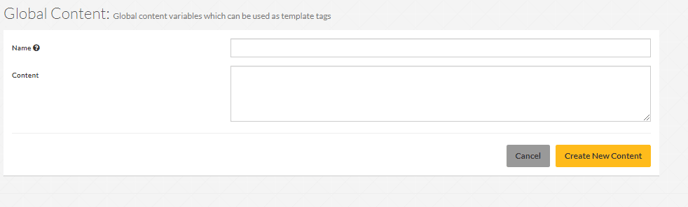
To use this going forward you'll have to use our add text feature in our designer .
Once you've added a text block insert a data variable with our useful button then find the name of your content. 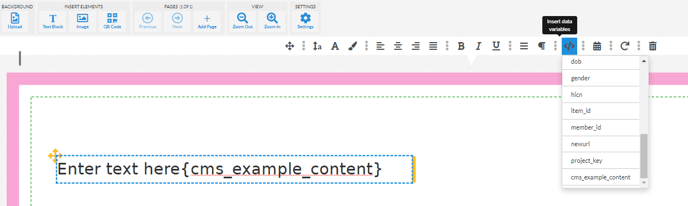
In the picture above you can see it's called "cms_example_content" This will always be prefaced by "cms_" so this is a great way to spot it!
