How to top up your balance through the API
Why top up your balance manually when you can use API to do it?
For further specifics and examples of how to get your account balance and how to top up your balance using the API, check out our documentation here!
Using the API you can both check your current Stannp Balance and also add balance to your account to ensure you have enough for any campaigns you are about to send.
With the following GET command you will receive your current account balance.
https://us.stannp.com/api/v1/accounts/balance
Always ensure your API key is up to date and accurately entered to make sure you don't receive a bad request error.
Topping up your balance
You can only top up your balance through the API if you have a card saved to your account and set as default.
If you need to add a card to your account check out this other article here!
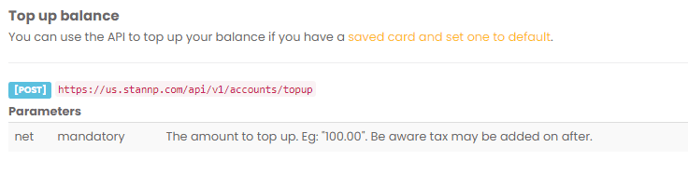 Simply use the following POST command to top up your balance
Simply use the following POST command to top up your balance
https://us.stannp.com/api/v1/accounts/topup
The only parameter that is required is the "net" value that you would like to add. Once processed you will receive a invoice pdf response.