How do I setup a second user on my account?
Want additional users adding data and designing campaigns in your account? Here's how to make it happen.
To setup additional users on your account, each with their own unique username and password, all you need is their email and we can get started!
Once logged in to your Stannp account, go to 'Settings' at the left toggle menu, and 'Account Users'. You can review your current 'Account Users' and 'Add New User'.
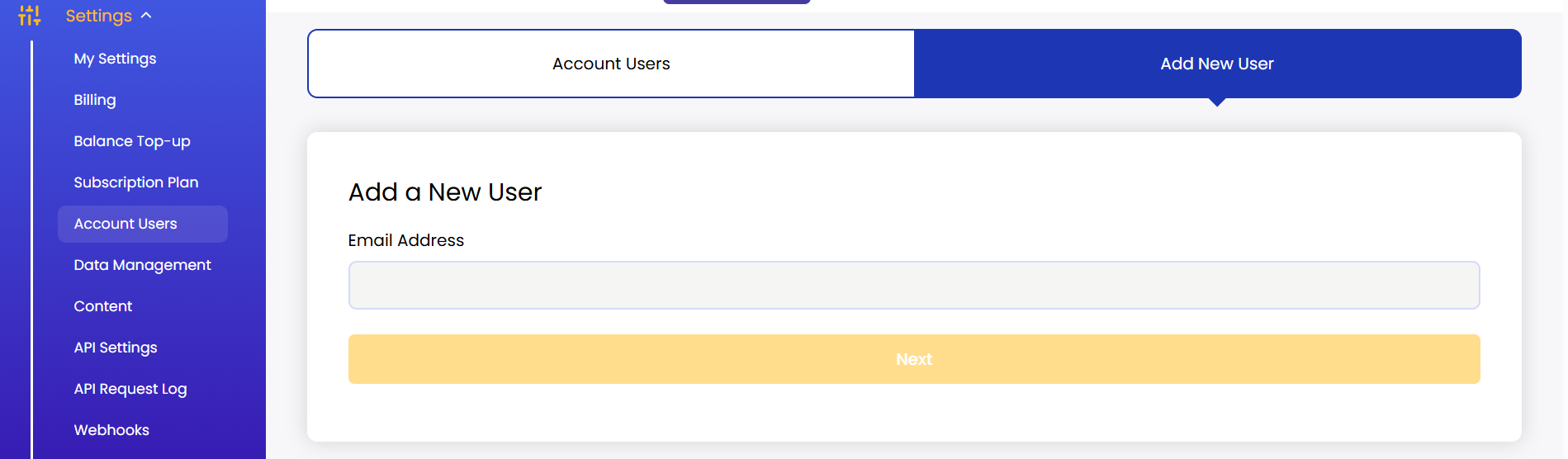
Simply type in the email address you wish to add to your account and press next.
Enter the users name, a temporary password, and the permissions you would like them to have.
Once you're happy, click 'Save New User' to trigger an email send to this new users. Let them know to check their junk inbox if they have not received anything from Stannp.com before.
When setting up their account, users can change their password in 'My Settings'.
We strongly suggest that you only give Administrator access to highly trusted users.