How do I send mail?
Welcome! So you've created an account, verified your email and are now looking to send your mail. Where do you start?
The primary way to send direct mail through our platform is by creating a "Campaign". Each campaign will consist of a design and a mailing list. You then have to approve it, schedule it and book & pay and your campaign will go for production.
Alternatively, you can integrate with Stannp.com directly with your own CRM using API. Further details on API integration in this article here.
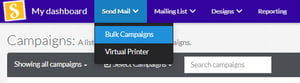
To start sending mail on our platform, go to the "Send Mail" tab and click on "Bulk Campaigns".
This will take you to the campaign list view where you will be able to see all of your previously made campaigns.
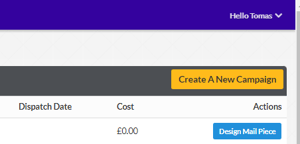 From here on the right you can click the "Create A New Campaign" button.
From here on the right you can click the "Create A New Campaign" button.
The next step is to select your format. Are you sending letters? Are you sending a postcard? All of our products are presented here.
Once you've chosen your format, you'll have the option to change the campaign name, postage class and explore any upgrades you are able to make to your campaign. As well as select whether it contains advertising.
Advertising mail can benefit from discounted rates.
You should only select Advertising mail if your mail adheres to one of the following.
Promoting the sale or use of products.
- Promoting the sale or use of a service.
- Encouraging a donation to a cause.
If you select Advertising mail and do not comply, your mail could be quarantined during production. Please contact us if you are unsure.
Really happy with your Stannp.com design? If you use the drop down tick next to "Save and finish" you can Save this design as a template for future use.
We have a great guide of how to upload your own mailing list here. Or alternatively, you can buy data from Stannp.com directly. Once you have selected the data file it will detail how many verified addresses you've selected and to what countries you are sending to.
After reviewing your campaign details you must approve your design before you can start to schedule it. Select the day you wish us to print and we will highlight the estimated date of delivery.
Pay using your own balance and your campaign is ready to go! All that's left now is to wait for your mailing list to receive your mail.
We would recommend checking out our reporting page to see more information about what stage your campaign is in. We also have further articles explaining what this data means.