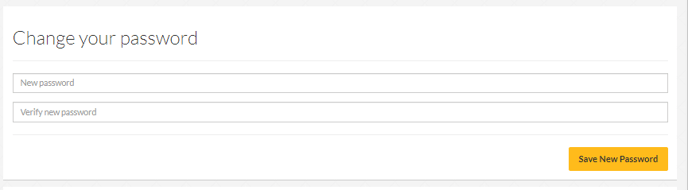How do I change my password?
Forgotten your password? Lets get you back on track
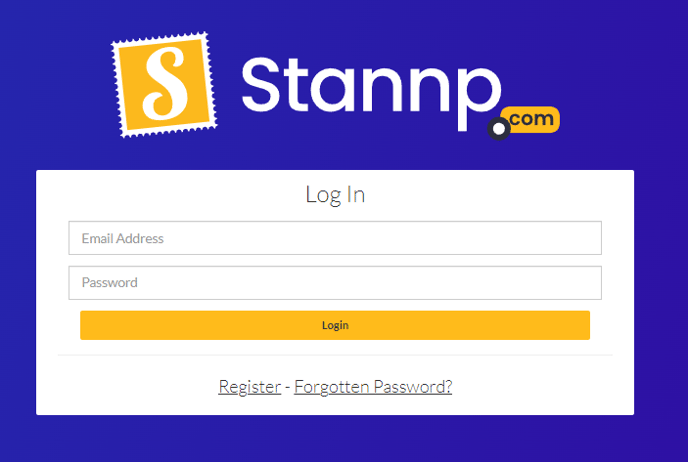 The Primary way to change your password would be to use the forgotten password feature on our log in screen. This will then take you through the password recovery process and you'll have your new password in no time!
The Primary way to change your password would be to use the forgotten password feature on our log in screen. This will then take you through the password recovery process and you'll have your new password in no time!
Alternatively, if you wish to regularly change your password to maintain a high level of security or believe there was a potential breach and think it would be best to change your password, you can do this in your settings. In the "My Settings" page at the top right you'll be able to change your password. Simply type in your new password and verify it to continue.