We can send anything from a one page document to a fifty page legal document
Our campaign designer has many features. In this article, we will explain how to increase how many pages you send to one recipient and what Simplex and Duplex means.
Simplex
Simplex is printing Jargon for a single sided page document. If you wish to send eight single sided pages to each of your thousand recipients for us that would be a 8 page Simplex Letter. The back of each page will be left white blank.
Duplex
Duplex is printing jargon for a double sided document. Your content is printed on both the front and back of each page. If you wish to send eight double sided pages to each of your thousand recipients for us that would be a 8 page Duplex letter.
Every additional page costs either $0.08 for a single sided page (Simplex) or $0.10 for a double sided page (Duplex).
How to change between Simplex and Duplex
On our platform, you can freely change between Simplex and Duplex at any time. When using our designer, click on the mail piece settings, this is where you can change between Simplex and Duplex.
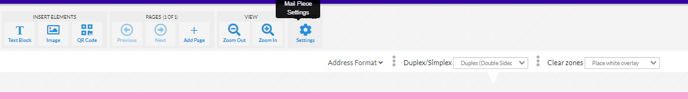
As sending two pages for $0.10 is cheaper than having two lots of $0.08, it is often better for you to send Duplex so that's why we have it set to Duplex by default.
Adding pages and adding a cover page.
Simply click the add page button to increase the amount of pages in your document. Once another page is added you can move back and forth between pages with the Previous and Next button.
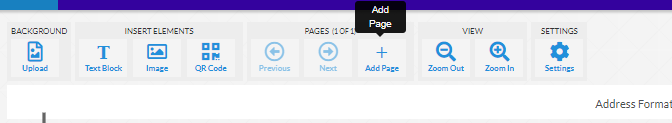
All of our letters are sorted into an envelope with a window. Therefore, the address will always need to be printed on the front page. Sometimes designs will not accommodate for the needed address block page. In this case we recommend adding a cover page. Add one page and leave this page blank. This will be your cover page. From page two onwards you can create your design as normal.
If you wish to have your logo present and seen through the window for better promotion, we recommend using our XL window envelope. There is a lot more real estate on the letter to be showcased through the window of our envelope.
