Update the platform with conversion details to better track your clients
On our platform you can add additional information to each of your recipients which can be displayed on our reporting page. This can be very useful if you want to track if a client has for example; Purchased your product, signed up to your subscription, viewed a specific product, scanned your QR code.
This is a purely optional feature of our platform that we provide for a complex tracking experience.
By going to your reporting page you are able to add conversion details to recipients in a campaign that you've already sent. Simply access a campaign you wish to add an event to by clicking view details to the right.

From here you are able to see all of the recipients of your campaign. Clicking the "Import Recipient Events" button will allow you to upload a CSV file with you conversion data included.
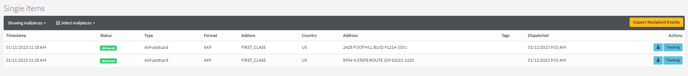
When you upload the CSV file it requires the id and name headers to be present. Otherwise, you are able to include the optional headers of a value to be assigned to the event, whether you wish to add a reference to the recipient or alternatively confirm a true or false determining whether the recipient converted or not.
Additionally, once uploaded you can click the person icon next to the tracking button to see insights about that specific recipient. On the events tab you can see the data that you just uploaded.
