How to setup a template
Do have have a design you know you'll use often? Make a template!
Want to speed up creating your campaigns? You can make your life easier by setting up a template.
To find our templates page, go to designs and and click on Templates!
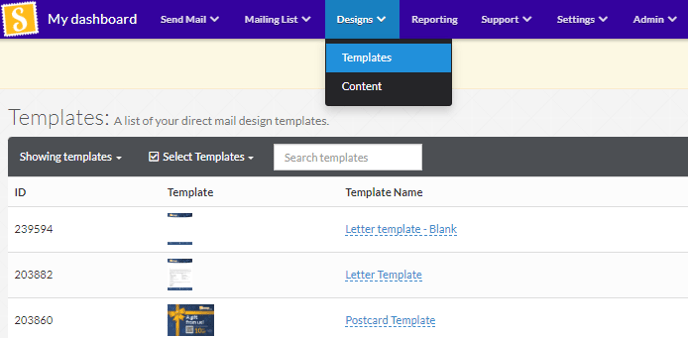
From here you can see all of the templates you've created in the past. To the right you'll be able to create a new template. Select the format you wish to make a template for then you'll either be able to upload a PDF if you have your design already generated. Or make it from scratch by using our blank canvas designer.
Once you're happy with your design simply save the template and give it a name.
Alternatively, if you're setting up a campaign and really like the design you're making using our design tools, you can turn it into a template. Instead of simply clicking on the Save And Finish button to the right of your screen, you can use the drop down arrow to save your template and give it a name!
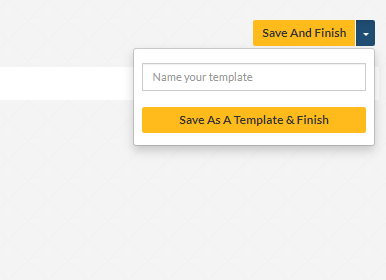
Once you've setup a template you'll be able to select them when creating a bulk campaign from now onwards! 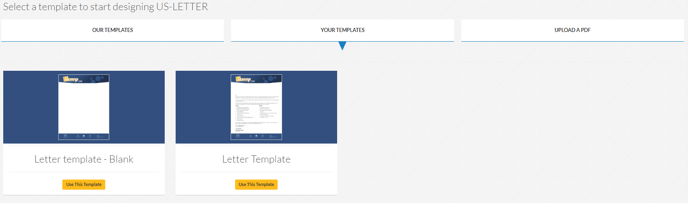
Just make sure you've selected the right format as only templates matching the format selected will show up.